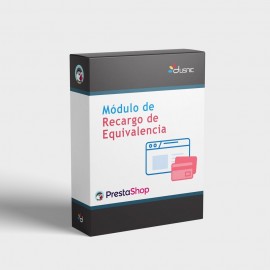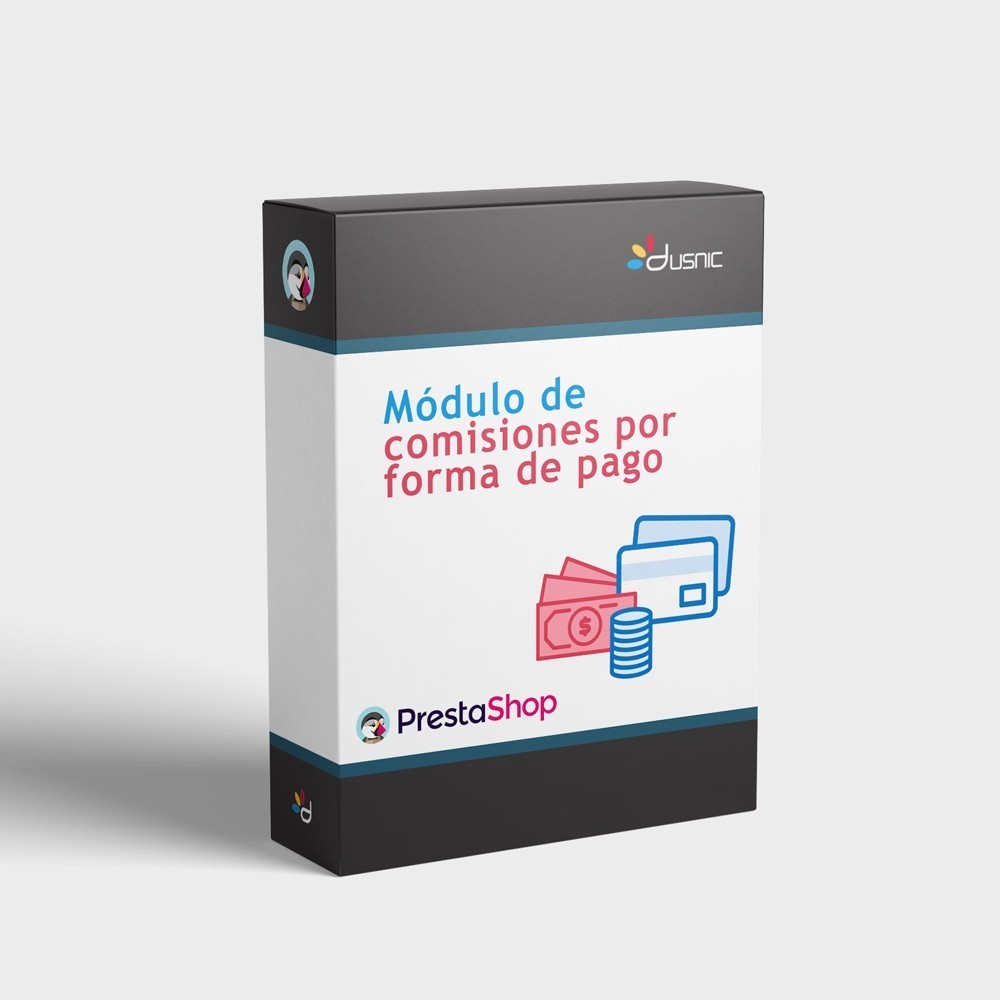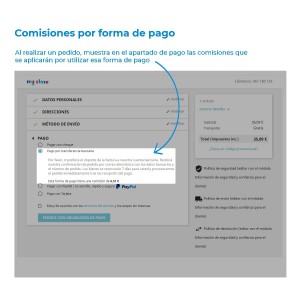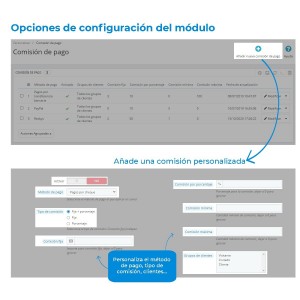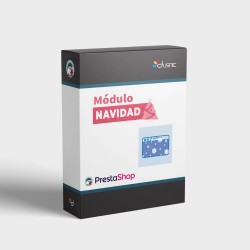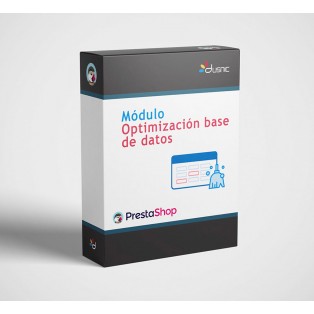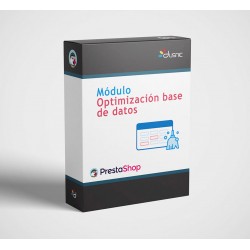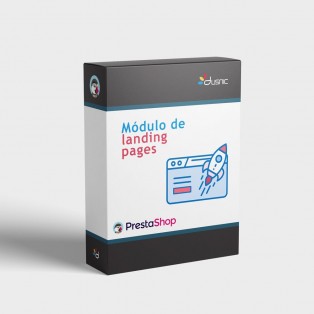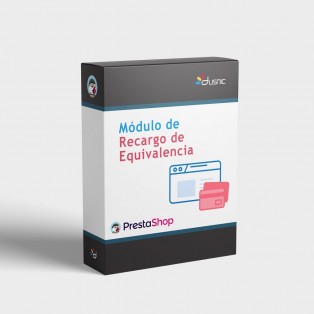Commissions by payment method
The official payment modules do not have the possibility of adding a surcharge according to the payment method used. Since Spanish legislation does allow the charge of bank commissions, there are many SMEs that want to pass this commission on to the purchase.
Compatible with: Prestashop v1.6 or v1.7
-
 PAYMENT
PAYMENTWe accept Visa, MasterCard and American Express.
-
 BEST PRICE GUARANTEE
BEST PRICE GUARANTEEThe best choice for high quality at good prices.
Payment Methods Commissions
Official payment modules do not have the possibility of adding a surcharge depending on the payment method used. Given that Spanish legislation does allow bank commissions to be charged, there are many SMEs that wish to pass on this commission to the purchase.
This module will allow a simple management of these commissions, being able to configure by percentage of the total amount, with a minimum and a maximum commission.
What does the module provide?
To you
- Report commissions depending on your payment method
- Justify the commissions by payment method
- Pass commissions to the client
To your customers
- Pay according to commissions
- Transparency to freedom of payment
Installation
The procedure is simple, and you only need the compressed file of the module.
Even so, it is necessary to meet some minimum requirements to guarantee the functioning of the module:
- Compatible with prestashop version 1.6
- Compatible with prestashop version 1.7
- Administrator accounts in the backoffice with module installation permissions.
Note: This module may not be compatible with certain versions of PayPal Checkout
To start the installation, go to "Modules and Services" and look for a button called "Add new module", on the top right.
Click on it and a tab will open just below with the button "Choose a file" on the right.
Click on this and a file explorer will open, where you should look for the module's zip file.
When you have found it, select it, and click " Open".
Finally, click on "Upload this module", to perform the installation.
Settings
Configure payment commissions
Allows you to activate or deactivate the module.
Payment method
Select the payment method.
Type of commission
Select between the different types :
- Fixed + percentage: a fixed amount in euros plus a percentage of the total amount of the order
- Fixed: fixed amount in euros
- Percentage: percentage of the total amount
Fixed and percentage commission
Indicate the commission amounts.
Minimum and maximum commission
Indicate if there is a minimum and/or maximum commission.
This case is useful when you need to configure a commission as a percentage, but if said percentage is less than an amount, then a fixed one is used.
Client groups
If you want to restrict the commission to certain groups, you will be able to choose the groups from the available list. If you want to apply the commission to all groups, do not select any group.
Expert users
If you have knowledge of HTML, you can use the "Expert Users" options that will allow you to indicate the HTML selector of the payment method that appears on the payment method selection screen.
![]()
Video
This module will allow you to show in the basket, at the time of purchase, a notification for a series of specific products.
Compatible with: Prestashop v.1.6 or v.1.7
Advanced satisfaction surveys module
This Prestashop module creates a system with personalized questions that are sent automatically after a few days after submitting the order. Customers receive an email to know their ratings.
Compatible with: Prestashop v1.6 or v1.7
Withdrawal PDF generator module
All online stores must allow their customers to exercise the right of withdrawal, that is, to return those products that they may not want, within the period established by law.
Compatible with Prestashop v1.6 or v1.7
Includes: Real snow for your website and a Custom Slider
Compatible with: Prestashop v1.6 and 1.7
Is your Prestashop store running slow? Are you having problems with loading and performance? Use our digital database optimization solution to optimize your Prestashop store.
Compatible with: Prestashop v1.6, 1.7 and 8
The Landing Pages module for prestashop offers us the possibility of creating multiple CMS pages with content and personalized products for our website, quickly and easily. These pages have a very good indexing in search engines like Google, and help us to increase visits and improve the SEO of our store.
Compatible with: Prestashop v1.6 or 1.7
This module allows the store to manage and collect the Equivalence Surcharge to those customers who, due to their tax characteristics, are legally subject to it.
Compatible with: Prestashop v1.6 or 1.7
This module allows you to send emails with promotions and information to those users who, having bought on some occasion, have not bought on the web for a long time.
Compatible with Prestashop 1.6 or 1.7.
Avoid 404 not found pages and optimize your SEO on your website creating as URL redirects(301, 302, 404) as you need.
Compatible with: Prestashop v1.6, 1.7 y 8
This Prestashop module has promotions notices configured by price ranges and priority. When a customer adds a product to their basket and it falls within those ranges, they are shown a popup informing them of the promotion.
Compatible with: Prestashop v1.6
General Conditions of Sale and Contract Module
This module will allow you to send an email, with a customer's order confirmation, a copy of the general conditions of sale of your website. This will be included at the end of the email.
Compatible with: Prestashop 1.6 (v1.6.1 onwards) or 1.7
Meet our Global Premium pack, 9 different modules in a single module for Prestashop.